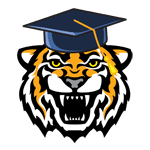Utilize Blender, Zbrush, and Maya to craft exceptional 3D models and prints.

Our teachers and tutors graduated from top universities
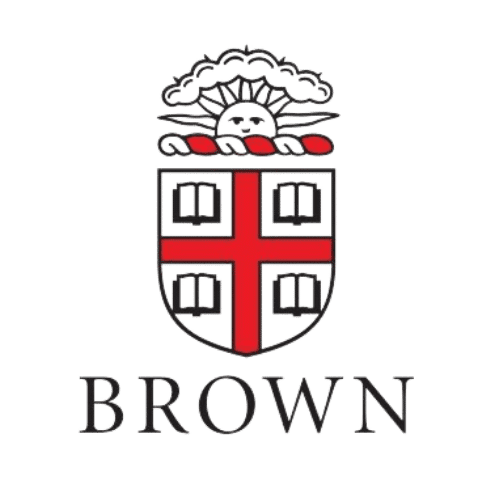
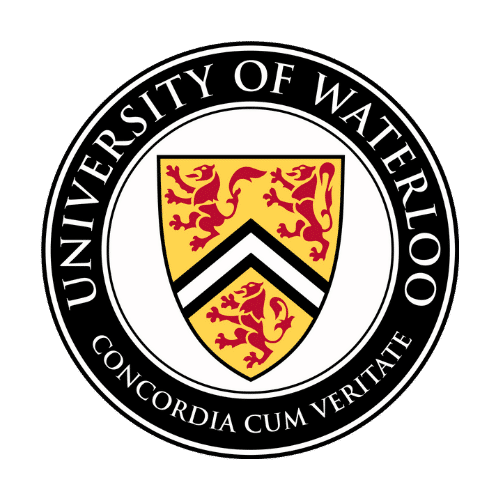



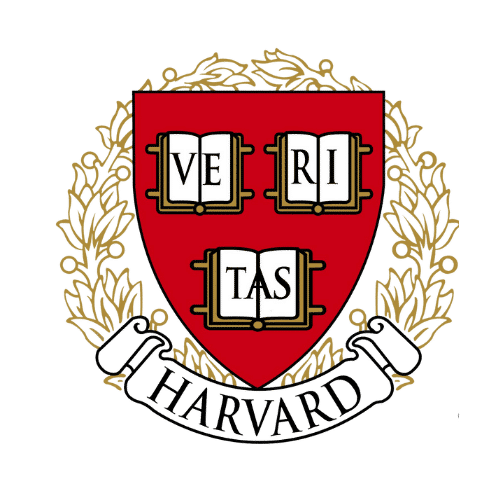


Overview
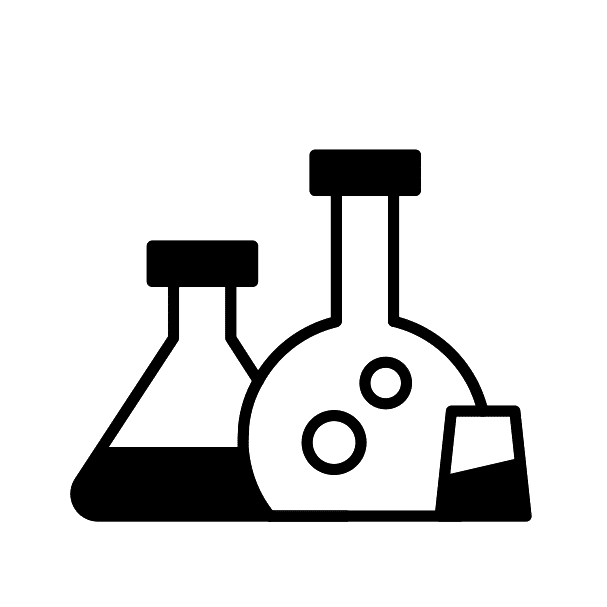
Customized curriculum
We'll find a tutor who can make sure you're prepared for the A-Level Maths exam with customisable lessons catered to fit your needs.

Flexible
Take lessons only when you need them—as little or as many as necessary until you feel confident.
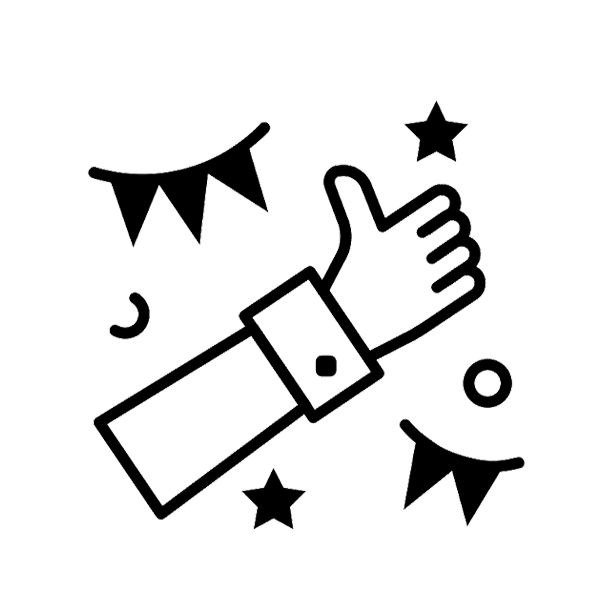
Private lesson
No need to accommodate other students. Learning is customised your perfect pace and difficulty so you are always improving.
About Zbrush & Autodesk Maya
About ZBrush:
ZBrush, developed by Pixologic, stands as a leading software for 3D sculpting and character design. It’s renowned for its user-friendly interface and offers a wide range of features, making it indispensable for tasks, from simple character sketches to complex environmental designs. One of its standout features is its ability to handle high-resolution 3D modeling with up to a billion polygons, allowing for exceptional attention to detail, including skin creases and fabric textures. ZBrush also integrates well with other 3D design platforms and boasts advanced painting tools that mimic real brush strokes, enhancing natural texturing techniques.
About Autodesk Maya:
Autodesk Maya, produced by Autodesk, is a comprehensive platform for 3D modeling, animation, and rendering, widely used in the film and gaming industries. What sets Maya apart is its high level of customization, allowing users to tailor the workspace to their specific needs, from tool arrangement to interface layout. In the animation domain, Maya offers a powerful set of rigging and animation tools, enabling the creation of complex and fluid animations with precision. Additionally, Maya excels in particle and fluid simulation, making it a top choice for visual effects artists. Its compatibility with other Autodesk products and extensible plugin architecture ensures seamless integration into various design and animation workflows.
Both ZBrush and Autodesk Maya are considered industry standards, each offering unique features that cater to the specialized needs of 3D artists and animators. Whether you’re sculpting characters or animating dynamic scenes, these platforms provide the versatility and power required for high-level creative work.
Description
What you will learn
- Hone your skills as a 3D character creator.
- Apply essential drawing techniques with finesse.
- Master the art of object manipulation in a 3D environment.
- Deepen your knowledge of the 3D printing workflow.
Requirements
- Ages 12 – 18
- Interested in character creation and sculpting
- Naturally creative and enjoy hands-on work
Student FAQs About 3D Character Design
In 3D character design, “topology” is like the blueprint for your model’s surface. It’s not just about how it looks; it’s about how it functions. Think of it as the architecture that determines how your character moves and deforms. Well-optimized topology is the key to achieving smooth and lifelike animations, ensuring your character looks and behaves realistically, enhancing the overall quality of your design.
Accurate proportions are the essence of believability in 3D modeling. They’re what make your character appear as if it could exist in the real world. Incorrect proportions can shatter the illusion and make your character seem unnatural. This is especially critical when modeling humans or animals, as getting the proportions right is the foundation for creating characters that resonate with your audience.
Rigging is the backbone of 3D character animation. It’s like giving your character a digital skeleton, allowing it to move gracefully and naturally. Effective rigging is what makes your character’s movements look so lifelike and fluid. Without it, your character would be stiff and lifeless. So, in the world of animation, rigging is the unsung hero that brings your character to life.
The level of detail in a 3D character depends on its purpose. For video game characters, you need to be mindful of polygon count for efficient real-time rendering. On the other hand, characters in films can be incredibly detailed, down to the finest wrinkles and pores. It’s all about finding the right balance between detail and performance based on the context and use of your character.
Lighting is the artist’s brushstroke in 3D character design. It’s not just about visibility; it sculpts the character’s form and sets the mood for the scene. Good lighting highlights your character’s texture, making it more lifelike and engaging. Whether it’s soft, warm lighting for a cozy moment or dramatic, contrasting lighting for intensity, it plays a pivotal role in conveying emotions and atmosphere.
The 3D character design process is like a carefully choreographed dance with multiple stages. It all starts with concept art, where your character’s personality and appearance take shape. Then, you move on to 3D modeling, shaping the character’s digital form. Texturing adds intricate details like skin texture and clothing. Rigging provides the character with its virtual skeleton for movement, and finally, animation breathes life into your creation. Each stage has its playbook, ensuring your character aligns with creative and technical objectives, whether it’s for a video game, film, or other applications.
Texturing and shading are like the final touches on a masterpiece in 3D modeling. They define the character’s materials, adding realism and visual appeal. Texturing brings out details like skin texture, hair, and clothing fabrics. Shading complements this by enhancing the character’s visual aesthetics through light and shadow. Together, they are the finishing touches that make your character come to life in a way that’s visually captivating and immersive, making it feel like a real presence in your digital world.
Pricing
No hidden fees. Cancel any time.
Get a free trial to find your perfect tutor before you commit.
Online Tutoring
-
Personalized lesson plans
-
Paid Zoom account
-
Lesson reports after every lesson
-
SMS & email appointment reminders
-
Dedicated customer support
-
No monthly commitment
-
24 hour free cancellation
Or call us at +81-120-963-638
Home Tutoring
-
Personalized lesson plans
-
Lesson reports after every lesson
-
SMS & email appointment reminders
-
Dedicated customer support
-
No monthly commitment
-
24 hour free cancellation
-
Transportation included
Or call us at +81-120-963-638
How it works
1
Request a tutor
Let us know your goals and age range. We'll figure out a plan to help get you there.
2
Match with a tutor
We'll recommend you a tutor based on your needs and goals, or you can request a specific tutor.
3
Start a free trial
Experience a free trial lesson with your new tutor and see if your learning style matches.
4
Keep it up!
If everything went well, sign up to keep going! You can choose the pacing of the lessons
Need more info?
Let's talk.
Leave your phone number, and we’ll call you back to discuss how we can help you.